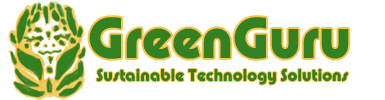Protect your Browsing with Security Add-Ons
Most infections get into your computer with the most popular way of connecting to the net, your browser. There are countless anti-viruses that will keep your computers and devices safe locally, but they can only do so much if your browser is constantly opening vectors such as ads and scripts that may connect to malicious servers distributing malware or phishing scams. It’s often hard to tell just from looking at something if its intentions are pure or not, so it’s better in my opinion to eliminate most if not all of the ads and other portals that your PC opens when it loads a webpage.
The typical response to this is through on-page ad-blockers such as my personal favorite, Ad Block Plus (for Firefox, Chrome and Microsoft Edge). Keep in mind, though, you are technically blocking the chief source of revenue for most “free” websites, and they at best remind you of this, and at worst block you from viewing their site. At this point, you need to make the decision if you trust the site enough to risk disabling the ad-blocker on that site (an easy switch).
For greater security that adds to ABP – or perhaps, if you don’t want to block ads, replaces it – is Malwarebytes’ new add-on for Firefox. It successfully blocks known malicious or suspicious connections and servers in order to keep your browser experience safe. It won’t block ads necessarily, but will cause the adsense to cycle through options until it finds a safe one. This way, no getting bad ads mixed in with your benign ones on major sites like Facebook or YouTube.
These are just a couple of options out there, but they are literally the only two I use on my browsers. Not every security add-on out there is what it is cracked up to be, many will spy on your data, and others are simply rogues or wolves in sheep’s clothing. Be careful out there!